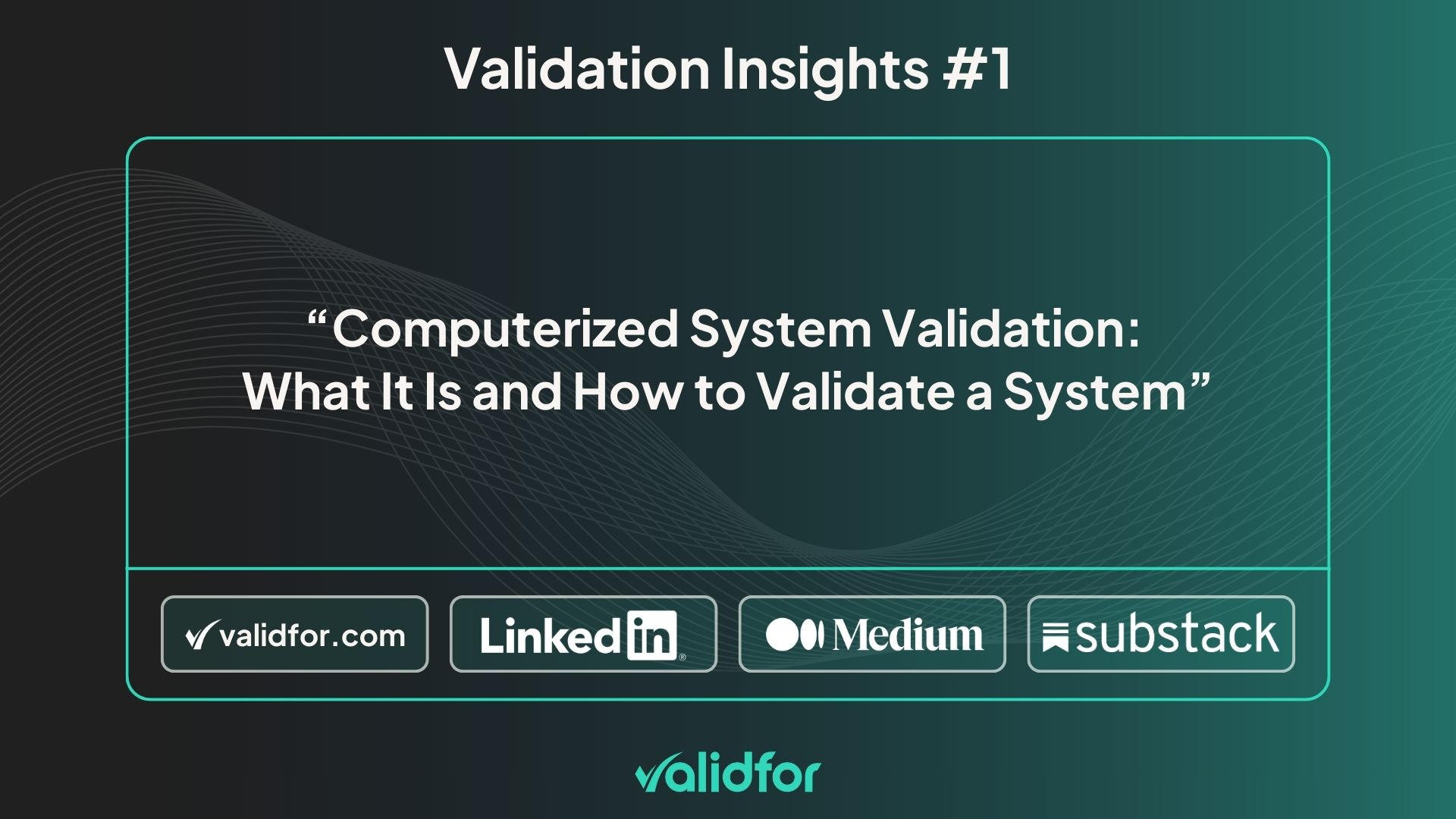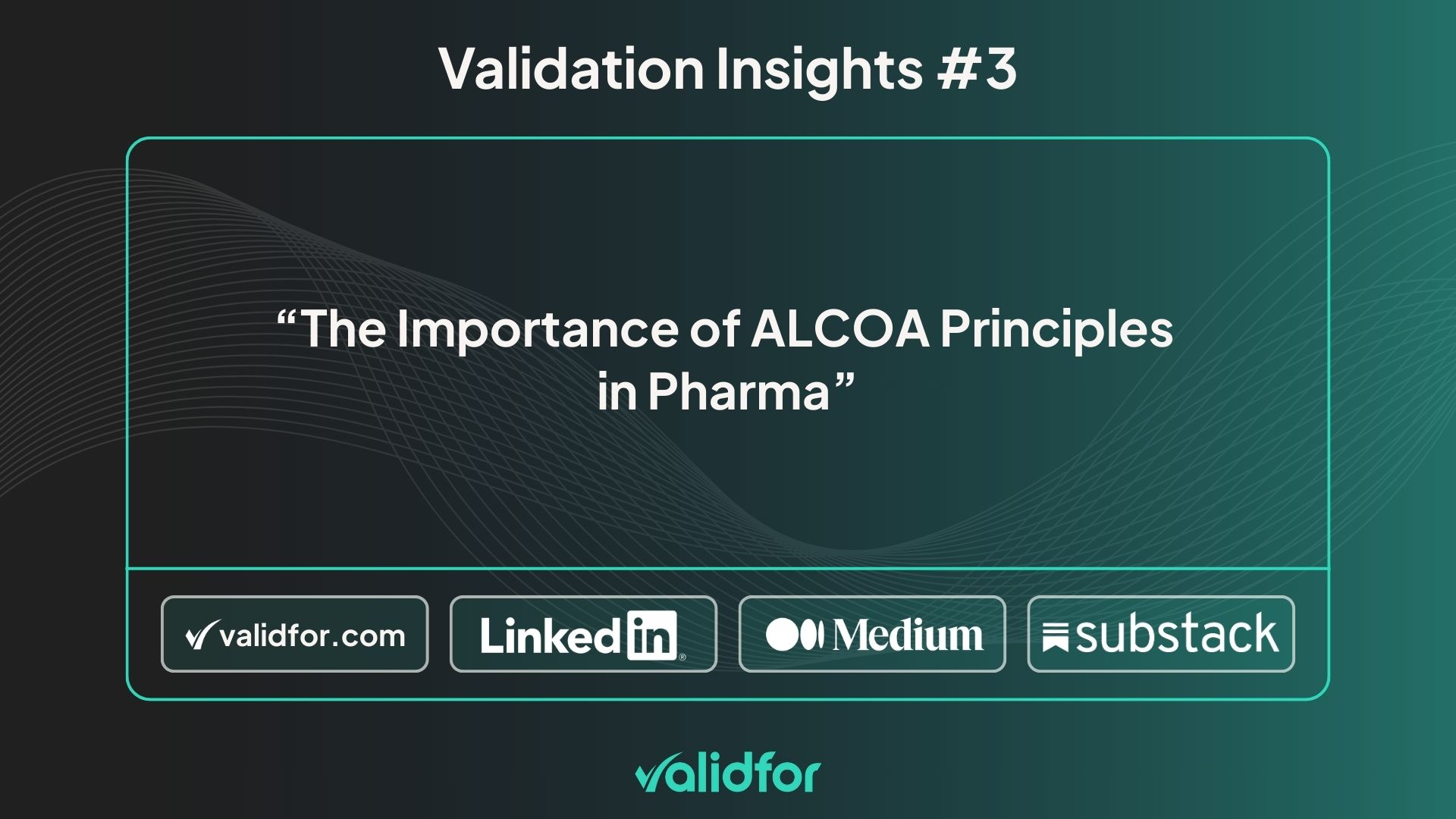Computerized system validation is the backbone of safe, compliant digital operations in regulated industries.
In this blog, you’ll learn exactly what computerized system validation means, why it matters, and how to carry it out step by step.
We’ll walk through the key models, share best practices, and point you to the right computerized system validation training resources. By the end, you’ll feel confident tackling validation of computerized systems in your own organization.
Whether you’re new to the concept or looking to refresh your approach, this guide will leave no questions unanswered about csv computerized system validation, its computerized system validation definition, or the role of the computerized system validation FDA guidelines.
Table of Contents
ToggleWhat Is Computerized System Validation?
Computerized system validation definition can sound technical, but at its core it’s a process to prove that a digital system does exactly what it’s meant to do. Right away, you can think of it as a formal check on software and hardware that manages critical data. When you complete computerized system validation, you know the system is reliable and compliant.
In regulated fields, like pharmaceuticals, medical devices, and food manufacturingbiotechnology, rules demand proof that computers won’t fail in ways that endanger patients or consumers. That’s why validation of computerized systems isn’t optional; it’s a legal requirement under standards such as FDA 21 CFR Part 11. Your audit trail, access controls, and data integrity all depend on sound validation.
Beyond compliance, computerized system validation builds trust. When you show customers, partners, and inspectors that your digital tools have passed rigorous tests, you reduce risk. You also cut down on costly mistakes like data loss or unauthorized changes.
Definition of Computerized System Validation
At its simplest, computerized system validation definition is the documented evidence that a system consistently produces the correct results. This involves planning, testing, and reviewing every function that matters to quality and safety. You collect requirements, manage test scripts, run tests, and archive results seamlessly. When you’ve ticked every box, your system is validated.
This definition extends to any tool that processes regulated data: from spreadsheets to complex ERP platforms. What matters is the impact on product quality, data integrity or patient safety. If the system can affect those outcomes, it needs validation. That’s why you’ll see computerized system validation applied across industries, not just in labs.
Why Validation of Computerized Systems Matters
Skipping on validation of computerized systems brings serious risks. Imagine a clinical trial system that misreports dosage data, or a manufacturing line that rejects good batches due to a software glitch. Those errors can cost lives, wreck reputations, and trigger hefty fines. On the flip side, a well validated system enhances efficiency, cuts rework, and boosts compliance.
Regulators like the FDA and EMA expect detailed proof of validation when they audit your site. They’ll ask for your Validation Master Plan, test scripts, anomaly reports, and traceability matrices. If your documentation is incomplete or inconsistent, you’ll face warning letters or even production holds. Getting computerized system validation right the first time saves you headaches later.

How to Validate a Computer System
The process of computerized system validation follows a clear lifecycle. First, you plan your approach. Next, you document requirements. Then you test functions and workflows. Finally, you review results and sign off. Below is a general look at how to validate a computer system in practice.
Validation isn’t a one-time task; it’s a discipline. Systems evolve, software gets patched, and regulations change. That means you’ll revisit your strategy and apply strict change control management whenever you upgrade, add modules, or change configurations. A solid foundation makes those updates faster and safer.
Throughout this process, you may rely on AI-powered validation tools, CSV templates, and protocols designed to streamline each phase. Automated testing tools can help, but you always need human review to catch context specific issues.
Planning Your Computerized System Validation
Before you do anything else, create a Validation Master Plan (VMP). This high-level document lays out scope, roles, timelines, and deliverables. It identifies which features need validation, such as security, audit trails, and data export.
You’ll also define your team structure in this phase. Typical roles include:
- Process Owner: Knows the business workflow
- Quality Assurance: Ensures compliance
- IT Lead: Manages system setup
- End Users: Validate real-world use cases
Don’t forget computerized system validation training for your team. Everyone involved must understand their responsibilities and the basics of computerized system validation definition. Short workshops or e-learning modules can cover terminology, documentation standards, and risk assessment methods.
Lifecycle & Computerized System Validation Models
Several models guide the validation of computerized systems, but the most common is the V-Model. In the V-Model, each development phase has a corresponding test phase:
- Requirements ↔ User Acceptance Testing
- Design ↔ Integration Testing
- Implementation ↔ Unit Testing
Under a risk based approach, you assign higher scrutiny to critical functions. For example, a system that controls batch release needs deeper testing than a report-generation module. This lets you focus resources where they matter most, while still covering lower risk areas.
Key Phases of Validation of Computerized Systems
Once you’ve planned and chosen your model, you move into these phases:
- User Requirements Specification (URS)
- Defines what the system must do, in business terms.
- Functional & Design Specifications (FS/DS)
- Translates URS into technical steps and architecture.
- Installation Qualification (IQ)
- Verifies the system is set up correctly: hardware, software, network.
- Operational Qualification (OQ)
- Tests features against FS/DS using positive and negative scenarios.
- Performance Qualification (PQ)
- Confirms the system works under real-world loads and data.
Each phase ends with documented evidence, results logs, and deviation reports. When a test uncovers an issue, you log a nonconformance, resolve it (through fixes or risk justifications), and retest.
FDA Focus: Computerized System Validation FDA
For U.S. companies, computerized system validation FDA guidelines are critical. FDA 21 CFR Part 11 governs electronic records and electronic signatures. These include:
- Audit Trails: Immutable logs of who did what and when.
- Electronic Signatures: Unique, verifiable credentials.
- Data Integrity: “ALCOA” principles: Attributable, Legible, Contemporaneous, Original, Accurate.
To meet these rules, you’ll test access controls, session timeouts, and backup procedures. You’ll also review your SOPs (Standard Operating Procedures) to show personnel follow consistent workflows. Without this focus, your computerized system validation effort won’t satisfy FDA inspectors.
Computerized System Validation Training
Effective computerized system validation training ensures your team understands both the theory and the hands on practices. Training isn’t just a checkbox; it’s the glue that holds your CSV program together.
When people know why steps matter, they’re less likely to cut corners. Well trained staff spot issues early, write better test cases, and maintain compliance over the system’s life. Let’s look at who needs training and how to build a program that sticks.
Who Needs CSV Training?
Training shouldn’t be limited to QA. At a minimum, include:
- Process Owners: They define URS and approve requirements.
- IT Personnel: They configure, install, and maintain systems.
- Quality Assurance: They design test plans and review evidence.
- End Users: They execute tests and flag real-world issues.
Involving end users early through workshops or walk throughs helps unearth hidden requirements. Their feedback can reshape your URS or FS documents before you build test scripts.
Building an Effective Training Program
A solid curriculum covers:
- Regulatory Overview
- FDA 21 CFR Part 11, EU Annex 11, WHO
- Validation Models & Phases
- V-Model, risk based approaches
- Tools & Templates
- Test script templates, traceability matrices
- Hands-On Exercises
- Writing a simple URS, running a sample OQ test
Training sessions should be short, no more than two hours at a time, and interactive. Use quizzes, scenario discussions, and live demos. Record sessions so new hires can catch up later.
Maintaining “Validated” Status Through Ongoing Training
Systems evolve: patches, upgrades, new modules. Whenever a change could impact compliance, retrain relevant staff. Tie refresher courses to significant updates, or perform periodic reviews and annual CSV drills to keep skills and systems sharp. Documenting these sessions becomes part of your compliance evidence for audits.
Computerized System Validation Models
Choosing the right computerized system validation model shapes how you allocate resources and manage risk. Let’s compare the most common approaches and explore how to pick the best one for your needs.
Common System Validation Models
- V-Model
- Linear and structured. Each development stage has a matching test phase.
- Best for well-defined, stable requirements.
- Agile/Iterative Validation
- Cycles through small builds and tests.
- Good for projects with evolving requirements or rapid releases.
- Risk-Based Model
- Prioritizes validation efforts based on risk level.
- Helps optimize time and budget by focusing on critical functions.
In practice, many teams use a hybrid: an agile approach for development, wrapped into a V-Model style traceability and documentation process. That way, you get flexibility without losing compliance rigor.
Choosing the Right Model for Your Organization
Ask yourself:
- How stable are your requirements? If they rarely change, the V-Model is straightforward.
- How fast do you need releases? Agile may let you push updates faster.
- What’s the risk profile? High-risk systems often benefit from a detailed, risk-based strategy.
Supplier type also matters. A commercial off-the-shelf (COTS) solution with vendor-provided validation packages can reduce your workload. Custom software usually needs a full VMP, URS, and all test phases from scratch.
Factors: Risk, Complexity, Supplier Type
- Risk: Systems affecting patient safety demand deeper testing and more documentation.
- Complexity: The more modules and integrations, the more planning you need.
- Supplier: Vendors may supply IQ/OQ scripts. You still own OQ/PQ and documentation review.
By matching these factors to the right computerized system validation models, you’ll optimize effort and keep compliance tight, without over-testing low-risk features.
Conclusion
We’ve covered the essentials of computerized system validation, from its core definition to step by step testing phases, FDA requirements, training, and the main validation models. You now have a clear roadmap: plan your CSV project, write your URS and VMP, run IQ/OQ/PQ, and keep your team sharp with ongoing computerized system validation training.
Next steps you may take:
- Draft or review your Validation Master Plan.
- Gather stakeholders for a kickoff workshop.
- Choose the validation model that fits your risk and complexity.
- Enroll your team in a CSV training course.
For further reading, check out these resources:
With solid computerized system validation in place, you’ll strengthen compliance, boost data integrity, and foster confidence in your digital processes.
Good luck, and happy validating!